Setting up your project plan just got more efficient! You can now assign multiple people to a task, meeting or group with a single drag and drop.
To do this, press the Control key on your keyboard as you select people. You can then drag all selected people onto a task.
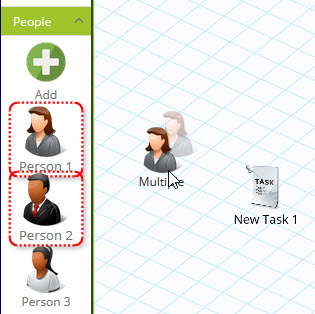
If you press the Control key as you drop the people onto the task, the people will stay selected so they can be dragged again without having to re-select them.

Subscribe To Our Newsletter
Get updates and learn from the best
More To Explore
Revolutionizing Collaboration with Concurrent Editing in GamePlan
Exciting news! We’re thrilled to announce a game-changing update to your favourite project planning and scheduling tool — introducing concurrent editing in GamePlan! Say goodbye
Empowering Remote Work with Resource-Specific Timezones
We’re excited to announce a significant enhancement to your project planning and scheduling experience — introducing resource-specific timezone support! In our era of remote work,


