Our recent focus has been on the GamePlan user experience. Below is a list of the more significant enhancements.
- New colour theme
- Larger Whiteboard area
- New plan creation wizard and tutorial
- Internal report tabs always visible
- Simplified plan and reports menus
- Easier management of multiple projects
- Concurrent task limit on people
- Mac specific bug fixes
1) New colour theme
We have changed the GamePlan colour theme from green to blue.
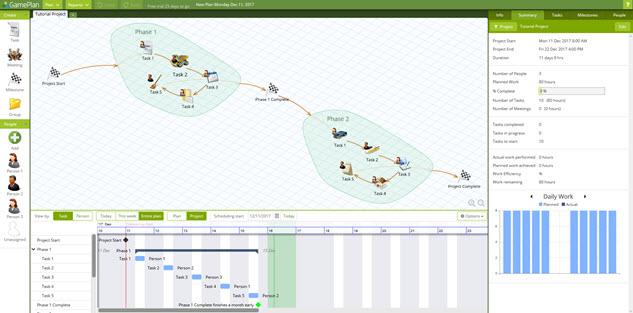
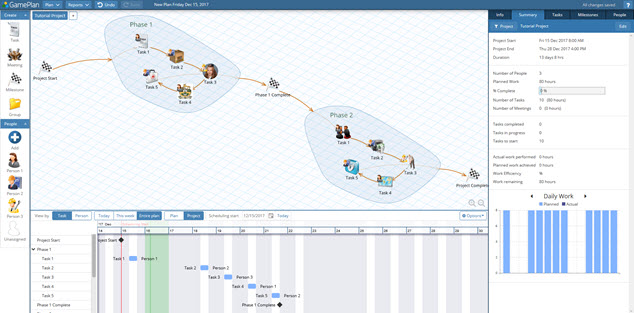
2) Larger Whiteboard area
We have made the Whiteboard larger by changing the user interface for projects within a plan from tabs above the Whiteboard to floating tabs.

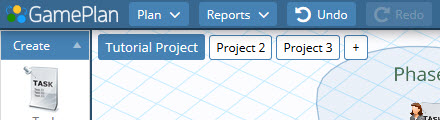
3) New plan creation wizard and tutorial
We have added a wizard to help you get started with creating a new plan. You choose whether or not to use the wizard when you create a new plan.
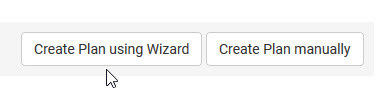
The wizard is 8 simple steps.
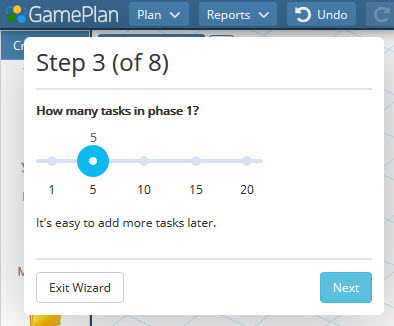
Following the wizard is a short interactive tutorial on how to use GamePlan.
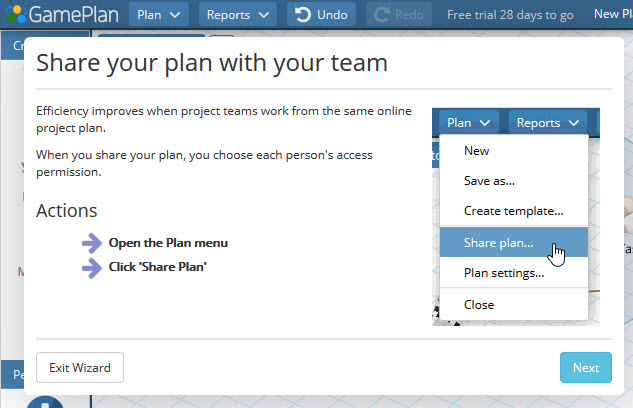
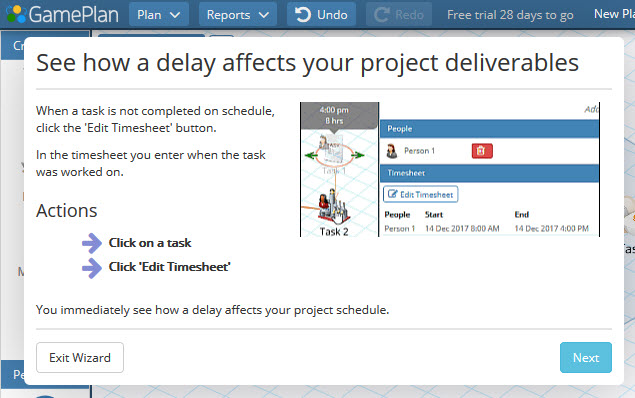
4) Internal report tabs always visible
Previously, when a task was selected you had to click on an empty part of the Whiteboard to access the internal reports. Now, the internal report tabs are always visible, making them much easier to access.
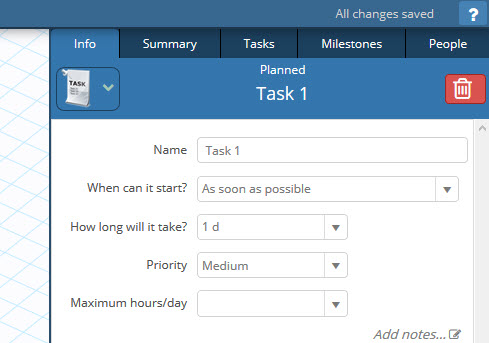
5) Simplified plan and reports menus
Previously all menu items were accessed from a button showing the plan name. There are now two menus and they are named more intuitively.
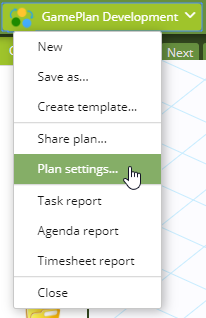
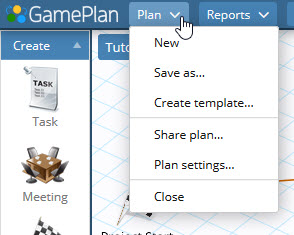

6) Easier management of multiple projects
Projects can now be renamed and deleted by right clicking on the floating project tab.
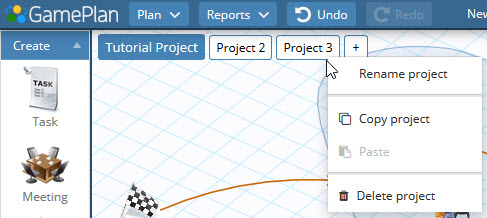
7) Concurrent task limit on people
The concurrent task limit allows you to set the number of tasks that can be worked on at the same time. This allows you to simulate a team of a specific number of people with a single person resource. It also allows a manager, for example, to be assigned to a task, while not having this assignment affect the existing schedule which is based on the availability of the people performing the task.
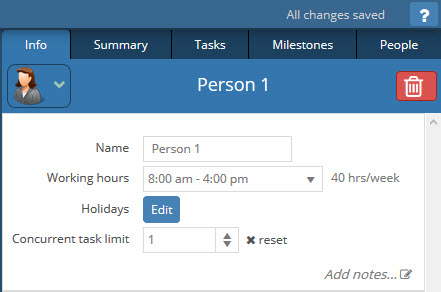
Below is an example of 4 tasks with no dependencies. With the default concurrent task limit of 1, tasks are done one at a time, as shown in the Gantt chart.
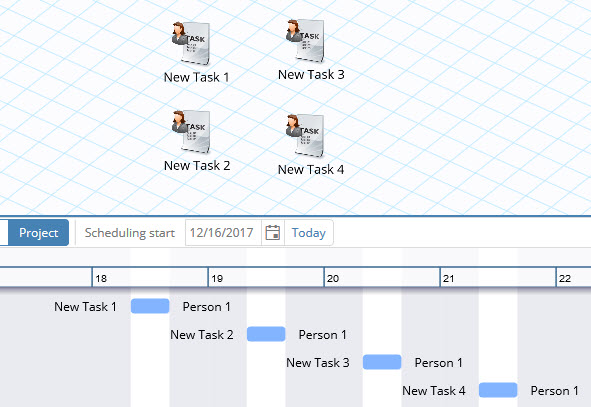
If the concurrent task limit is changed to 2, then this person can work on two tasks at the same time. The Gantt chart immediately updates to show this change.
![]()
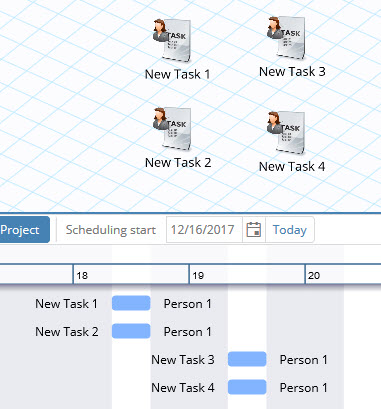
8) Mac specific bug fixes
- GamePlan now works with Safari
- The Delete key on Mac keyboards can now be used to delete tasks and links between tasks.
- The right click menu Zoom All function now releases the mouse after the Whiteboard re-scales.
- To better support the Apple Magic Mouse, under Plan settings you can now specify that mouse wheel zoom requires the Shift key to be pressed. This prevents unintentional zooming.
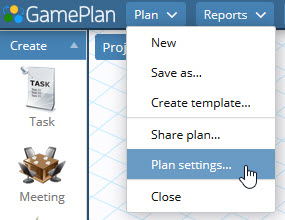
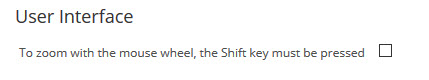
Subscribe To Our Newsletter
Get updates and learn from the best
More To Explore
Revolutionizing Collaboration with Concurrent Editing in GamePlan
Exciting news! We’re thrilled to announce a game-changing update to your favourite project planning and scheduling tool — introducing concurrent editing in GamePlan! Say goodbye
Empowering Remote Work with Resource-Specific Timezones
We’re excited to announce a significant enhancement to your project planning and scheduling experience — introducing resource-specific timezone support! In our era of remote work,


