iPad and other touch screen users can now select multiple items on the Whiteboard, Gantt chart and people list.
At the far right of the upper toolbar is a Select button. Click Select and subsequent selections will be added to the current selection.
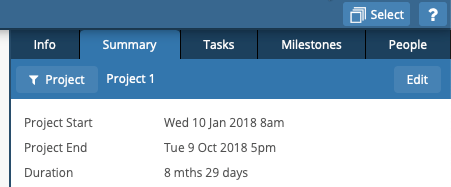
When clicked, the text on the button changes from Select to Cancel. Press Cancel and subsequent selections will replace the current selection.
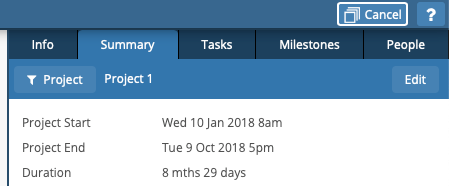
Multiple selection can still be done with the Control key on a Windows-based PC and with the Command key on a Mac. The new Select button gives an additional way to select multiple items.
Subscribe To Our Newsletter
Get updates and learn from the best
More To Explore
Revolutionizing Collaboration with Concurrent Editing in GamePlan
Exciting news! We’re thrilled to announce a game-changing update to your favourite project planning and scheduling tool — introducing concurrent editing in GamePlan! Say goodbye
Empowering Remote Work with Resource-Specific Timezones
We’re excited to announce a significant enhancement to your project planning and scheduling experience — introducing resource-specific timezone support! In our era of remote work,


