Here are some of the many recent enhancements to GamePlan.
1. Automatic Email Notifications
An email in your InBox each morning shows you exactly what needs to be achieved today to keep your project on schedule. If your project is behind schedule, the email shows you what’s overdue.
The email also gives you an easy way to open the plan.
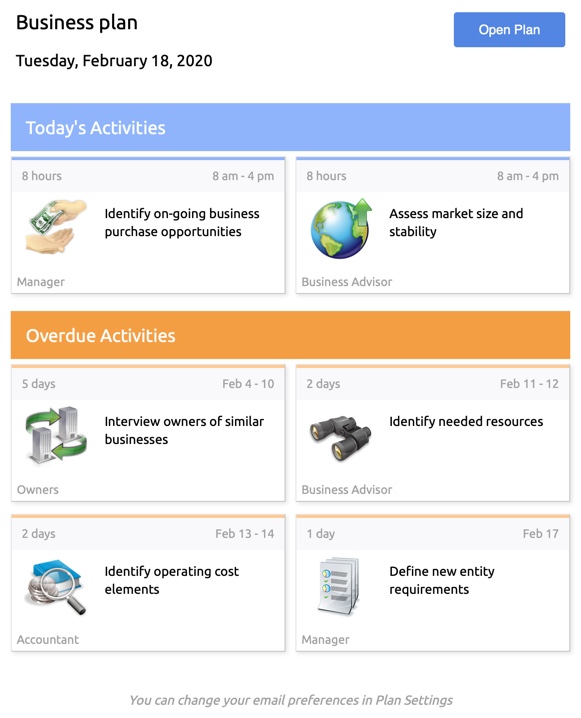
You control your email preferences in a new Notifications tab in Plan Settings.
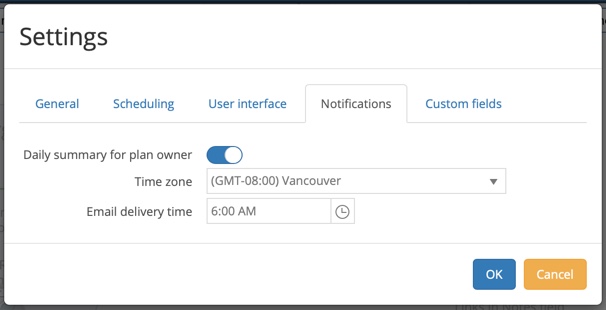
For existing plans, you will need to turn on the Daily Summary. New plans will have the Daily Summary turned on by default.
Coming soon is the ability to automatically email people working on the plan their own daily activity list.
2. Timesheet report enhancements
There have been a number of enhancements to the Timesheet report, including:
- the ability to filter the report by person
- the ability to filter the report by date range
- total hours reported
- the preservation of all notes
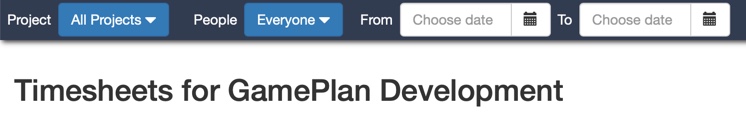
3. Gantt chart enhancements
- the group expand/collapse status on the Gantt PDF now matches the GamePlan Gantt chart. Previously all groups were expanded.
- you can now expand and collapse multiple items on the Gantt chart through a right click menu
- the project name is written on the Gantt PDF where applicable
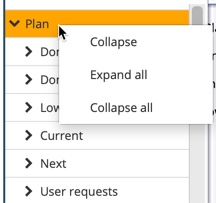
4. Whiteboard enhancements
- Work units are now displayed on the Whiteboard in days and hours. Previously work was displayed in hours.
- You can now choose not to show time when displaying start and end dates on the Whiteboard.

5. Scheduling enhancements
- You can now set scheduling start dates for each project. Previously you could only set the plan scheduling start date.
Click the Plan/Project button at the top of the Gantt chart to switch between plan and project scheduling start date.
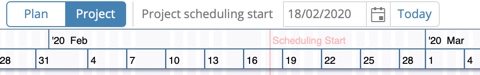
Subscribe To Our Newsletter
Get updates and learn from the best
More To Explore
Revolutionizing Collaboration with Concurrent Editing in GamePlan
Exciting news! We’re thrilled to announce a game-changing update to your favourite project planning and scheduling tool — introducing concurrent editing in GamePlan! Say goodbye
Empowering Remote Work with Resource-Specific Timezones
We’re excited to announce a significant enhancement to your project planning and scheduling experience — introducing resource-specific timezone support! In our era of remote work,


