GamePlan’s daily agenda report gives clear direction on who needs to work on which tasks today, tomorrow, and in the future. When the daily agenda is followed, the plan stays on schedule.

Last week one of our users (Matt Street, Commissioning Manager at Logi-tek (UK) Ltd) wrote to us:
The ‘Daily agenda’ report: I think it’s excellent the way it updates in real time. Is there a way to show the data when the url is shared with someone who doesn’t have a GamePlan login? I’m managing companies rather than individuals and I can’t ask everyone in a company to get a login. Also other stakeholders would like to keep an eye on things too.
We love feedback like this from our user community as it gives us a real-world problem to solve that will make the lives of GamePlan users easier.
Today we released this to our community. A ‘live’ Agenda report can now be shared with anyone through a URL.
From the Plan menu, choose Share plan…
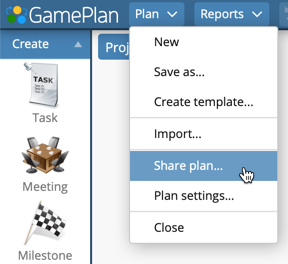
On the Sharing dialog, click the new Publish button.
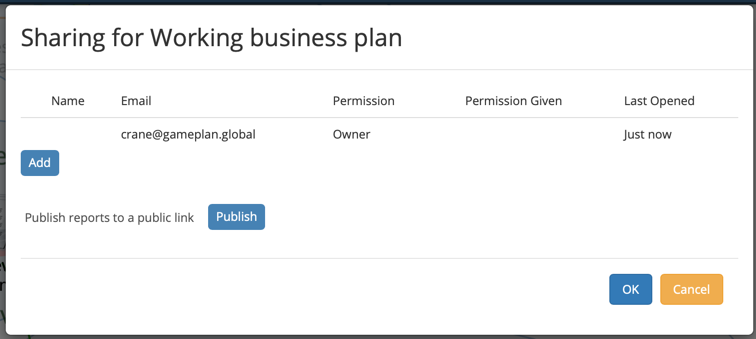
A public link for the Agenda report is created and the Publish button changes to Stop publishing.
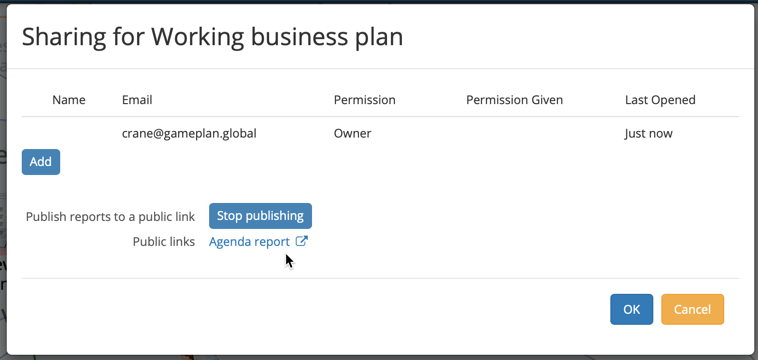
Click Agenda report and the daily agenda will open in a new browser tab through a public link. Copy the link and send it to anyone you wish to share this report with. If you wish to stop publishing this report, simply click the Stop publishing button.
The benefit of sharing the daily agenda through a URL is that this report is not static. It is a live report that automatically updates with the plan, so the data is never old and out of date.
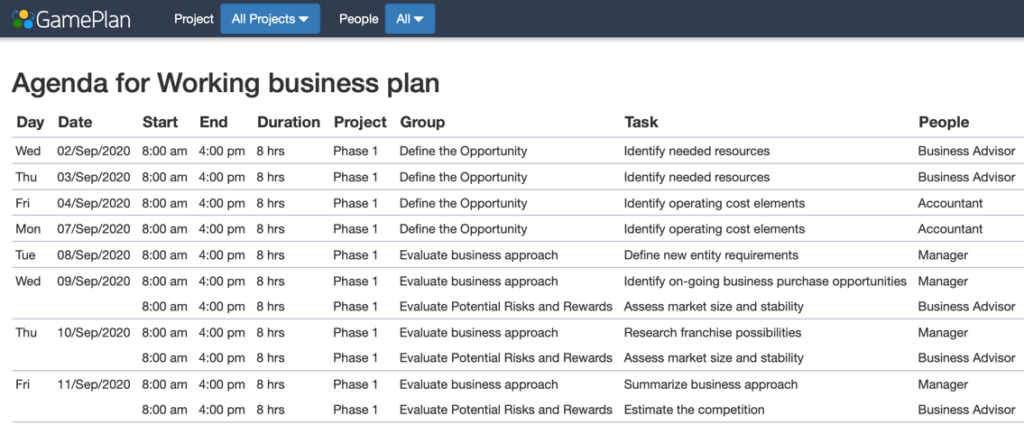
Subscribe To Our Newsletter
Get updates and learn from the best
More To Explore
Revolutionizing Collaboration with Concurrent Editing in GamePlan
Exciting news! We’re thrilled to announce a game-changing update to your favourite project planning and scheduling tool — introducing concurrent editing in GamePlan! Say goodbye
Empowering Remote Work with Resource-Specific Timezones
We’re excited to announce a significant enhancement to your project planning and scheduling experience — introducing resource-specific timezone support! In our era of remote work,


