In the last three weeks, we’ve added the following enhancements to GamePlan:
1. Multiple resource editing
You can now change properties, such as working hours, for multiple resources at a time. To do this, select multiple resources in the Icons Panel using the Control (PC) or Command (Mac) key.

In the Data Panel you can now edit properties, including costs, for all selected resources (both people and equipment).
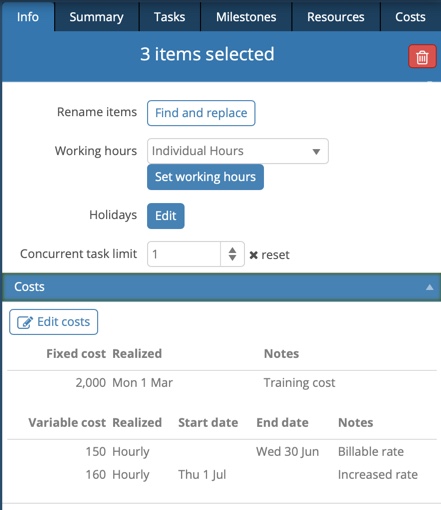
2. Critical Path calculations
GamePlan now calculates one critical path for all interlinked projects. Any project that is not linked to another project will have its own critical path calculated.
3. Project Summary bar on Gantt chart PDF
A project summary bar is now shown on the Gantt chart PDF.

4. Dynamic Gantt chart display options saved
When viewing a dynamic Gantt chart, the display options will now be retained between viewing sessions.

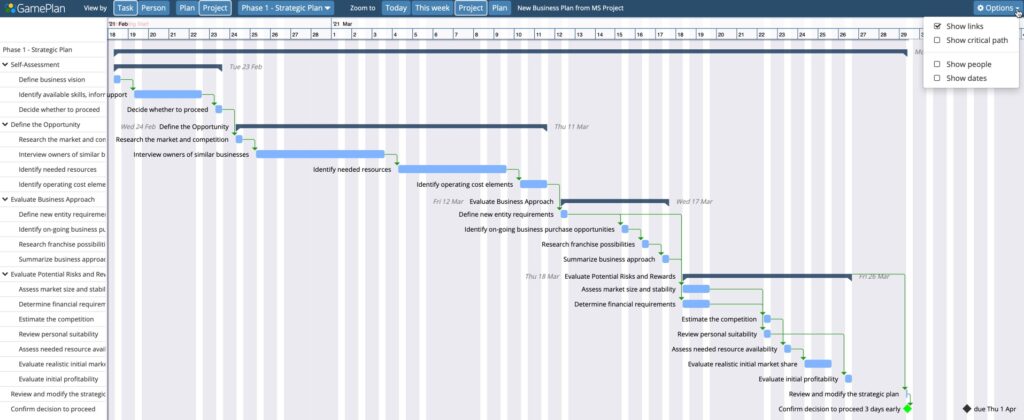
5. Improved UI Performance
Under the hood, third party software libraries have been updated, resulting in improved user interface performance and more efficient software development.
Subscribe To Our Newsletter
Get updates and learn from the best
More To Explore
Revolutionizing Collaboration with Concurrent Editing in GamePlan
Exciting news! We’re thrilled to announce a game-changing update to your favourite project planning and scheduling tool — introducing concurrent editing in GamePlan! Say goodbye
Empowering Remote Work with Resource-Specific Timezones
We’re excited to announce a significant enhancement to your project planning and scheduling experience — introducing resource-specific timezone support! In our era of remote work,


