The importance of staying on top of things cannot be stressed enough in project management. One missed deadline and the entire project can go off track.
This is where Gantt scheduling software becomes an extremely important tool for project managers. It allows them to juggle between people, tasks, and projects.
What is a Gantt Chart?
In project management software, Gantt charts come in handy for visually presenting a project schedule to understand:
- Who is assigned to a particular task
- The task duration
- When a task is completed
- The overlapping activities and interconnected tasks
Think of a Gantt chart as demonstrating key tasks that are plotted against the ‘time’ component.
The Importance of Gantt Charts
Whether you use a free Gantt chart maker online or Gantt chart software, this tool is beneficial in understanding the key activities as well as the progress of a project.
Here are ten compelling reasons why a Gantt chart maker online is advantageous for organizations and project managers alike:
| Key Feature of a Gantt Chart Online Tool | Proposed Benefits |
| Demonstrates task dependencies |
|
| Offers a bird’s eye overview of the project, including its tasks and time-frame |
– Identify relevant tasks – Conceptualize an accurate project plan in real time – Better define the project scope |
| Enables data-driven decision-making |
|
| Enables effective project scheduling and planning, particularly of concurrent tasks |
– The length of a project – The level of resources required for the project – The various task dependencies at play – How to plan properly in that the project is completed on time and within budget |
| Paves the way for better project tracking |
|
| Boosts productivity |
|
| Provides insightful and actionable reports and analytics |
|
| Illustrates task overlaps as well as project dependencies |
|
| Manages critical and complex data visually |
|
| Aids multi-project management and reduces the time taken to set up, monitor, and manage small- and large-scale projects |
|
Apart from the innumerous benefits outlined above, you can make use of a free excel Gantt chart template to:
- Set realistic deadlines as well as stakeholder expectations for a project, owing to the simple-to-understand visual depiction of the project progress. This also helps managers compare planned versus actual timelines so that the project deadlines are more realistic as well as achievable.
- Motivate team members to literally visualize their roles and responsibilities within a project, which keeps them dedicated to their end goal. Plus, this improved visibility helps individuals stay on top of their tasks and complete a project with greater efficiency.
- Improve team communication and collaboration and help align everyone on the team, including the remote workers. Additionally, it reduces the need for frequent meetings regarding project status as the team is always up to date on progress as well as changes.
GamePlan: The Best Gantt Chart Software Out There
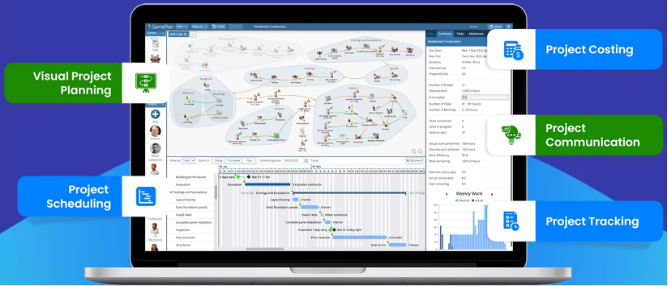
GamePlan is a multi-purpose, visually-driven planning, scheduling, costing, tracking, and communication tool that helps organizations to complete projects on time and within the stipulated budget.
So, What Makes Game Plan Different from the Rest of the Gantt Chart Tools?
Glad you asked. Here are five features that this tool offers which make it a cut above the rest:
- Get easy buy-in from everyone: GamePlan visually communicates critical project information in a way that everyone understands it inside out. This means that it gets increasingly easier to get buy-in from all stakeholders, especially since the plan is well understood by everyone.
- Learn and improve on the go: The tool empowers project managers to have a permanent record of the plan and the actuals at their fingertips. This means you extract actionable insights into what’s working for the project and what’s not so that you can make data-powered improvements the next time.
- Leverage its innovative virtual whiteboard: Generally speaking, in any type of scheduling software, you need to create a project schedule by typing a list of tasks into a Gantt chart – a tedious process by any stretch of the imagination. GamePlan takes a different approach. You can plan your projects as if you were brainstorming with your team in a conference room. In other words, you don’t need to create a one-dimensional list of tasks. Instead, you can use the whiteboard to dynamically map out the project using a combination of symbols, text, and arrows to show tasks and dependencies. All in all, simply plan your projects by drawing your project workflow on the virtual whiteboard:
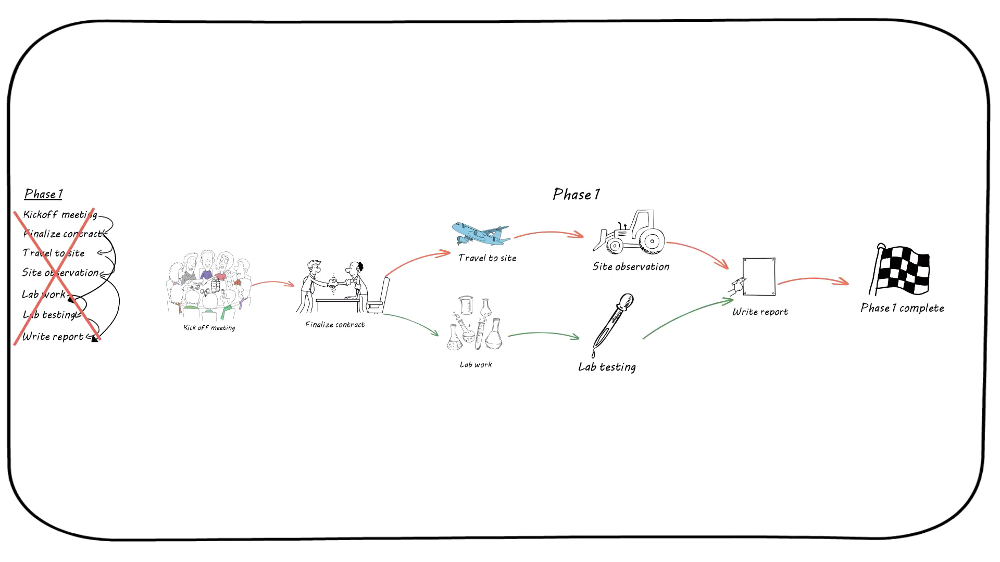
- Take advantage of its powerful scheduling engine: Once you’ve drawn out the project plan, GamePlan’s intuitive scheduling engine takes over. If you make a change on the whiteboard, the tool’s scheduler automatically updates the project schedule and displays it in a Gantt chart. The Gantt chart also shows your entire project timeline, including when all deliverables will be met and when the project will get completed:
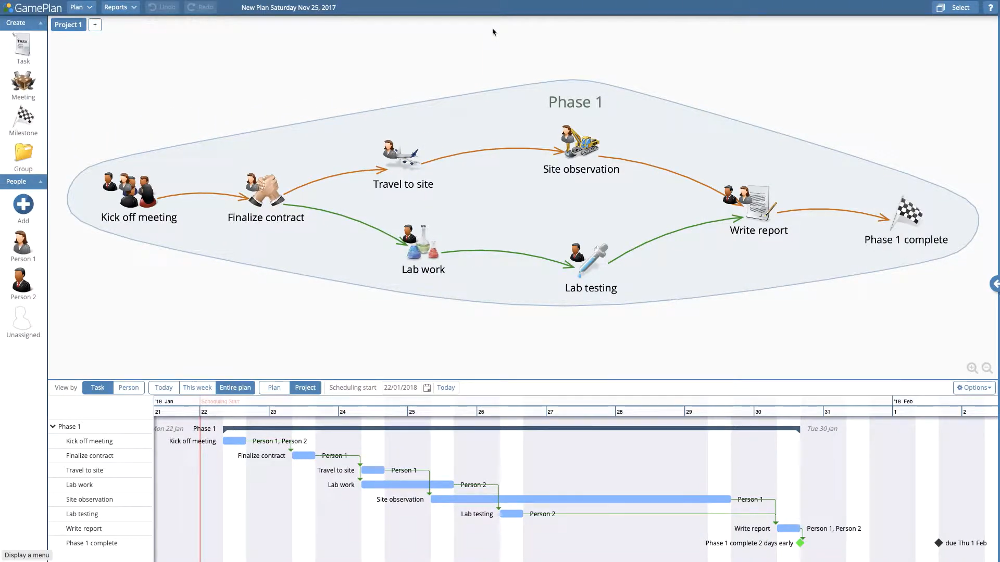
- Use the innovative schedule feature, which is resource-leveled: GamePlan’s schedule feature is resource-leveled. This means that no one will ever be double-booked on your project. Plus, the schedule becomes realistic and achievable so that you can publish your deliverable dates with increased confidence. GamePlan’s Gantt chart is creative and dynamic and delivers a positive user experience, paving the way for improved project planning and execution.
The learning: The GamePlan visual project planning and scheduling software produces a daily agenda for everyone to follow so that your team gets clear directions on who needs to do what tasks and when they need to do them once your project is underway. This is an important element to track in any project as there will always be unforeseen delays. This ensures that your project status is always up-to-date and also shows you exactly how the delay affects the project deliverables. Finally, it gives you the tools to determine how best to bring the project back on schedule, making it a win-win for all.
The Bottom Line
At its most basic form, a free online Gantt Chart can be thought of as a project timetable – one that represents how a project will progress during a project lifecycle.
GamePlan is a powerful and innovative visual tool that automatically generates Gantt charts, taking into account resource capabilities. This makes it more accurate.
In simpler words, project managers can benefit from this type of tool as it breaks down key tasks into smaller, more easy-to-digest chunks and represents them on a visual timeline. Try Gantt chart software for yourself and see the difference.
Subscribe To Our Newsletter
Get updates and learn from the best
More To Explore
Revolutionizing Collaboration with Concurrent Editing in GamePlan
Exciting news! We’re thrilled to announce a game-changing update to your favourite project planning and scheduling tool — introducing concurrent editing in GamePlan! Say goodbye
Empowering Remote Work with Resource-Specific Timezones
We’re excited to announce a significant enhancement to your project planning and scheduling experience — introducing resource-specific timezone support! In our era of remote work,


