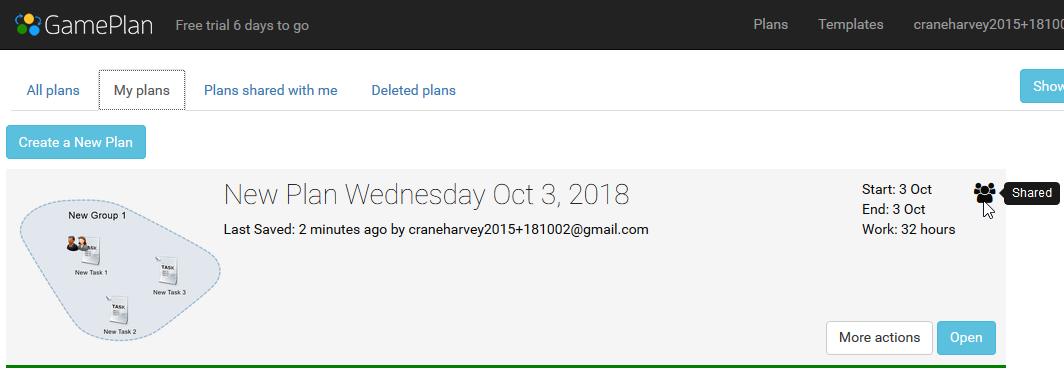Can I share a plan with anyone?
You share a plan with someone by entering their email address in the Add User for Sharing dialog. If this email address is not already registered with a GamePlan account, the person will have to do a one-time signup in order to view the plan.
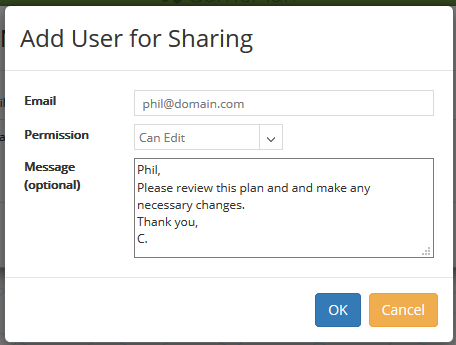
When you share a plan with someone, GamePlan sends an email to this person telling them that this plan has been shared with them.
If the email address is already registered with a GamePlan account, the email will read:
To open this plan, please log in to GamePlan at https://app.gameplan.global/
If the email address it not registered with a GamePlan account, the email will read:
To open this plan, please sign up for a GamePlan account at https://www.gameplan.global/
With a GamePlan account, you can view plans for free forever.
Plans that you have created and shared with others are shown in the My plans tab with an icon showing you that this plan is shared. Plans that others have shared with you are shown in the Plans shared with me tab with an icon showing your permission level on the plan.