Have a Question?
Import from Microsoft Project
GamePlan can import Microsoft Project schedules and visualize the tasks and their dependencies on the Whiteboard. This gives an effective way to check the task dependencies from Project. Errors are much easier to detect on GamePlan’s Whiteboard.
Choose Import from the Plan menu.
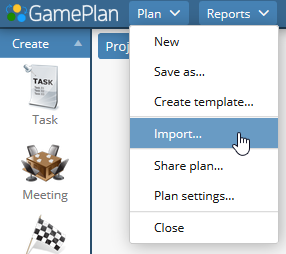
As an example, we will import the following Microsoft Project schedule.
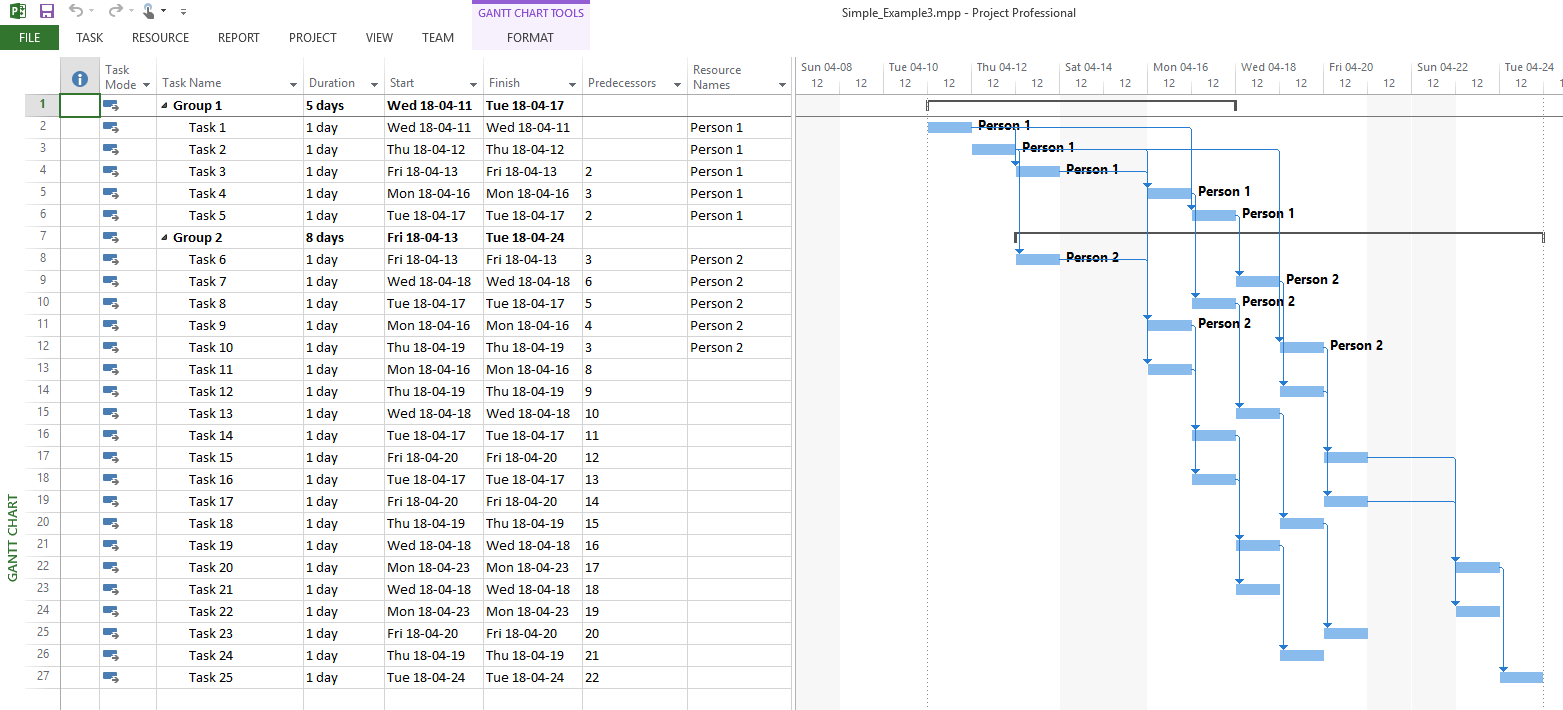
Choose Project and then browse for the Project .mpp file to import. (Note that Project .mpx files and Primavera .xer files are also supported).
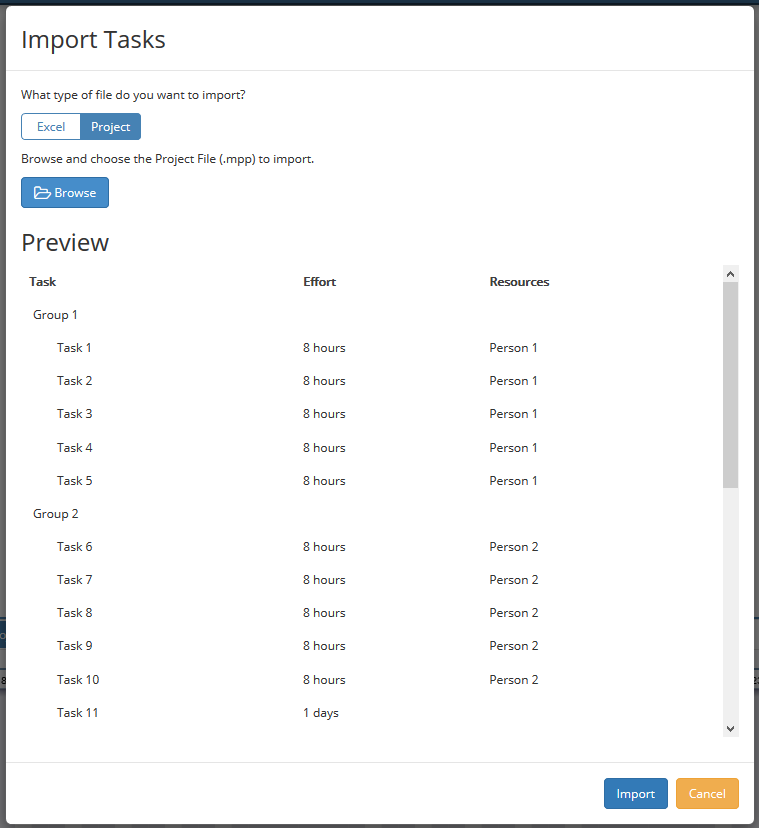
Press Import and the Microsoft Project schedule is imported and displayed on the Whiteboard.
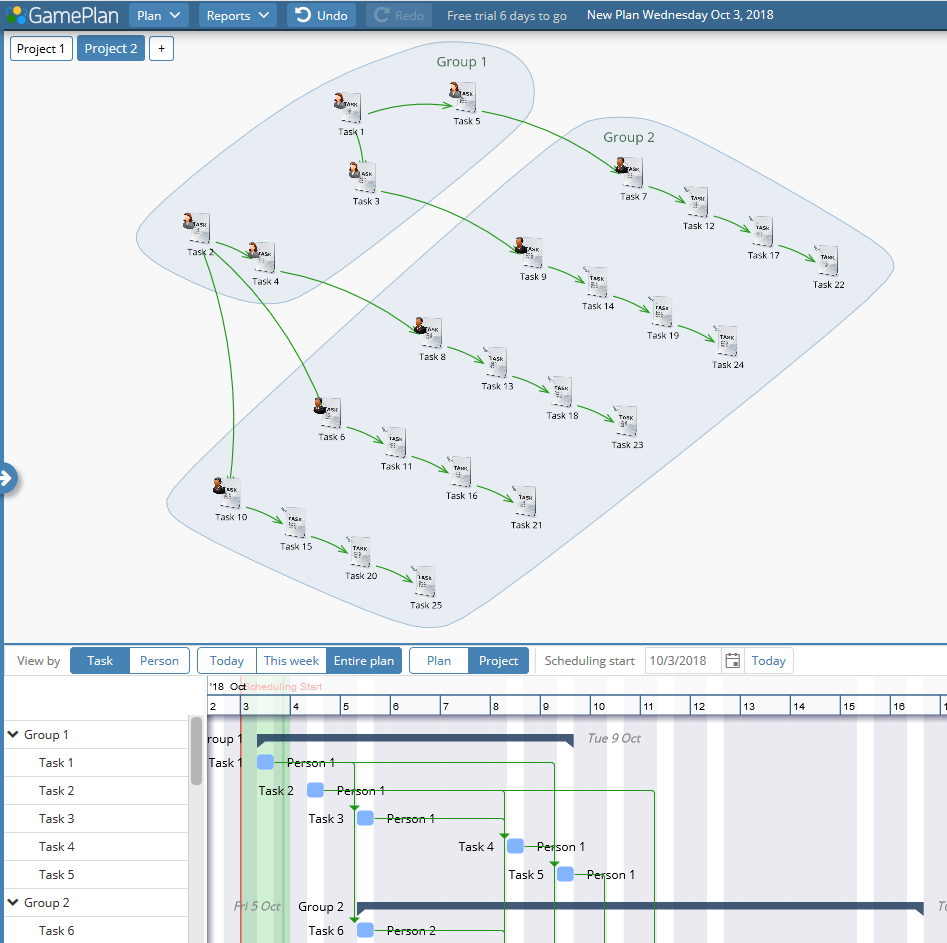
Task names, effort, links, people, resource assignments and notes are all imported.

