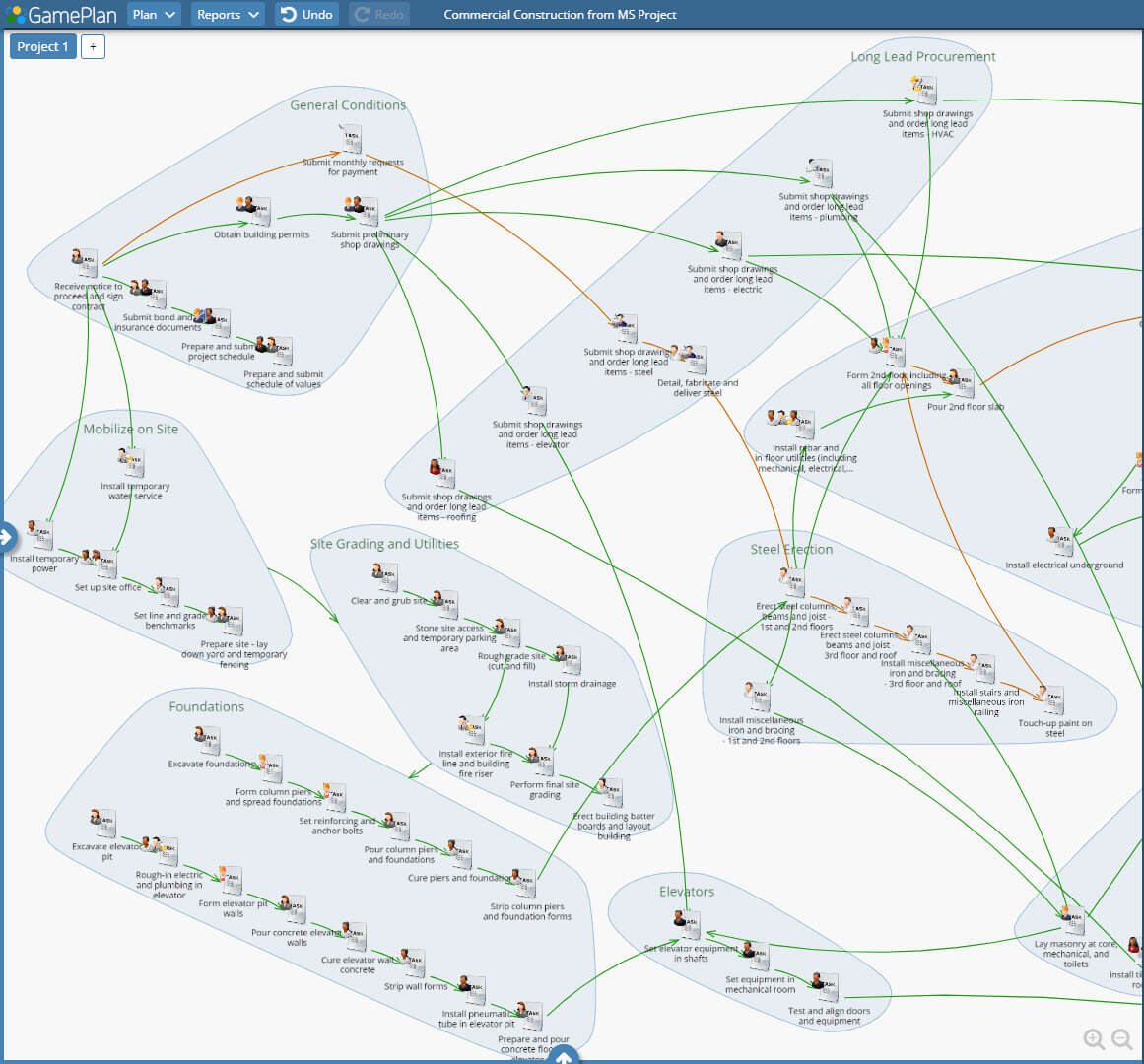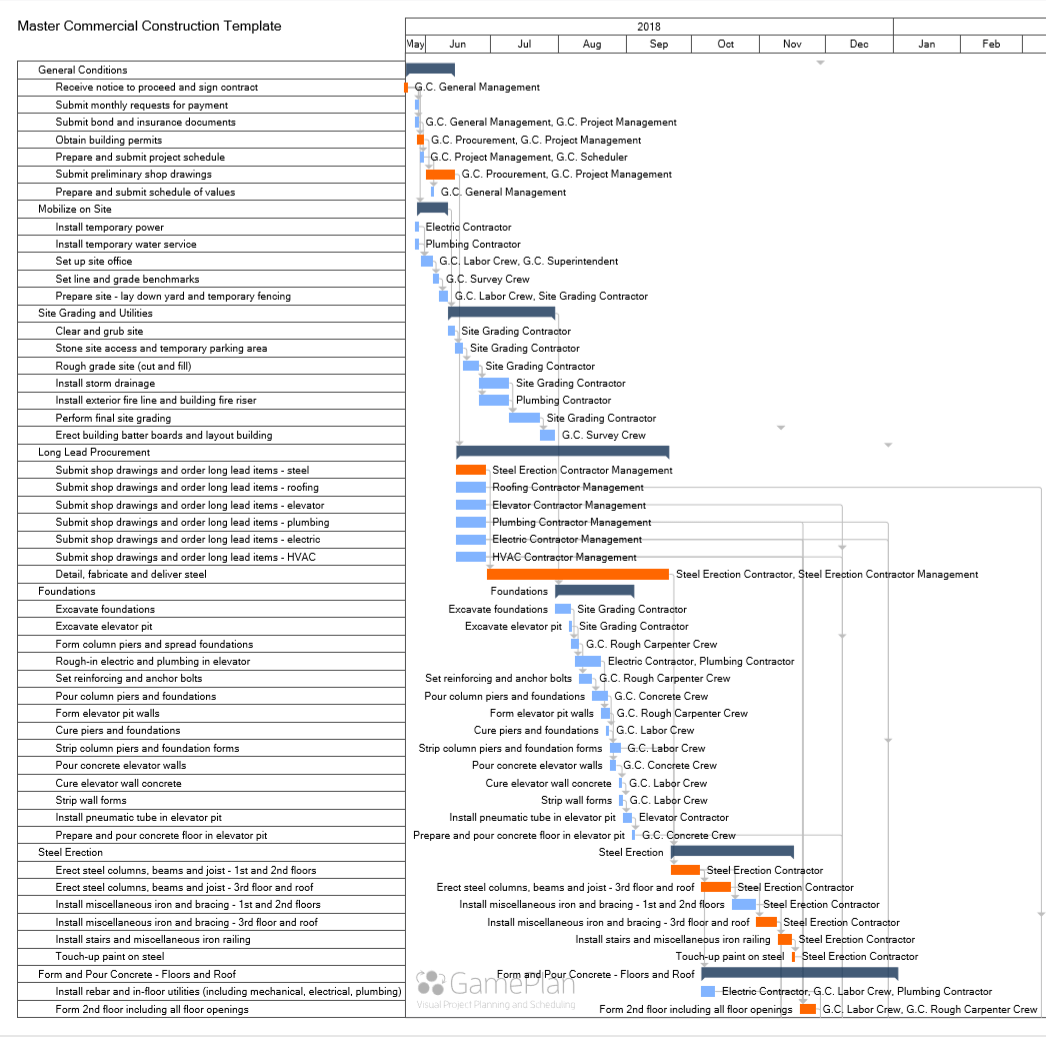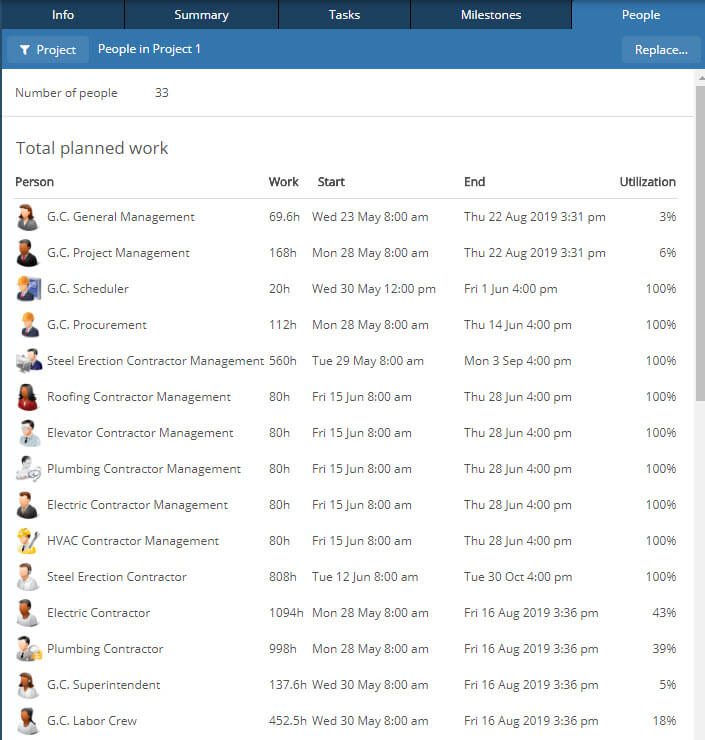Planning
Want a better way to plan? Visual Planning is easy and eliminates mistakes because you see and understand the plan.
Until now, planning tools have been hard to use. GamePlan changes that. Anyone can plan in GamePlan. It’s easy, it’s fast, and it’s the best way to communicate a construction plan.
Benefits of planning
Planning makes you consider all aspects of a project, which results in far fewer surprises later.
The plan is the way to communicate to all project stakeholders. Because people understand the project plan, they have confidence in the project.
Then, follow the plan and you’ll deliver the project on time.