According to recent research, Gantt Charts have the ability to “represent a specific paradigm that could enhance/limit the implementation process of a project depending on the specific situation.”
In simpler words, this means that if Gantt Charts are used effectively, it can act as a predictor of project failure. Data also suggests that there is a direct relationship between project performance issues and the inappropriate use of Gantt Charts to plan and manage the implementation process.
This is why using the right Gantt Chart tool is vital for project managers and organizations.
The Significance of the Gantt Scheduling Software
The Gantt Chart software can be considered a visual representation of tasks plotted against time. Here are its advantages:
Allows for Interactive Data Visualization
Gantt Charts empower project managers to:
- Create and visualize project schedules
- Drive transparency into everyday workflows
- Measure project progress with a quick bird’s eye view
- Represent the entire project schedule
- Identify key task relationships as well as dependencies at a glance
Drives Efficient Time Management
A Gantt Chart, if implemented correctly, can help teams:
- Save time and effort simultaneously
- Track important tasks, milestones, and deadlines as accurately as possible
- Gain a 360-degree perspective of how the project is faring
- Access actionable insights into task deadlines and course-correct as needed
Enables Project Managers to Drive Powerful Resource Allocation
Gantt Charts can be used to optimize your project’s resource allocation against the right tasks throughout the project life cycle. Basically, you can leverage resource-related data to:
- Prevent resource overload or burnout
- Ensure balanced utilization of resources basis their capacity without negatively affecting the project outcome
Helps Improve Team Productivity
Think of Gantt Chart as a centralized tool that acts as a single source of truth. Employees can access project details on the go and leverage improved team communication as well as collaboration.
Additionally, team members can interact seamlessly to understand the status of key project tasks and activities.
This tool can effectively store data from multiple projects and allow access to employees anytime, anywhere.
The learning: All in all, free online Gantt Charts are extremely effective in allowing project managers to analyze the project duration, identify the resources required, and strategize–as well as prioritize–the order in which tasks must be completed.
By accurately displaying the start and end points of every task and the percentage of task completion, Gantt Charts pave the way for accurate and outcome-driven product development schedules.
The tool also helps manage the dependencies between tasks, making it multipurpose in nature.
Why GamePlan is the Best Gantt Chart Software Available Today
The GamePlan Gantt Chart project management software is ideal for project managers as it allows them to complete projects on time and within the required budget.
Here are six compelling reasons why project managers must use GamePlan’s Gantt Chart maker online:
GamePlan’s Unique and Innovative Virtual Whiteboard Is Different
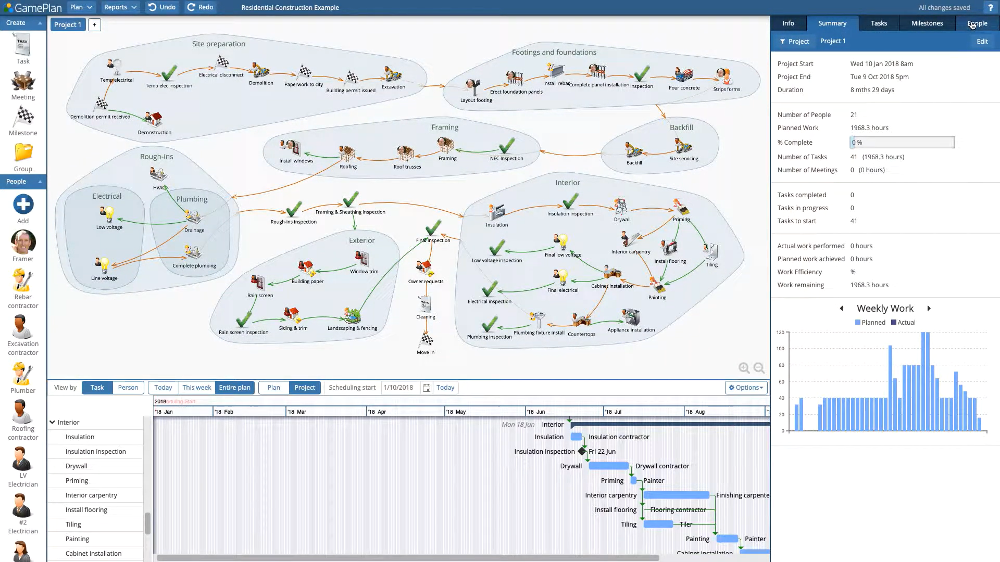
GamePlan’s innovative virtual Whiteboard has the power to change your approach to project planning while delivering real bottom-line benefits to your business. In other scheduling software, project managers need to create a project schedule by typing a list of tasks into a Gantt Chart–a tedious process that is not engaging.
Consequentially, the whole process is typically rushed or, worse, skipped altogether. This leads to poor project planning, which incidentally is the most common reason for projects to run over time and over budget, according to research.
According to this study, respondents claimed that the following planning-related factors led to project failure:
- Failure to have regular project planning meetings
- Lack of constructability
- Failure to set realistic goals for team members early
- Poor design review in the initial planning
- Failure to define requirements properly
- Not enough time spent building the project infrastructure
This is where GamePlan’s Gantt Chart can help. The tool takes a different approach. You can:
- Plan your projects in a manner similar to how you brainstorm with your team in a conference room
- You won’t have to create a one-dimensional list of tasks; instead, you can use the room’s Whiteboard to dynamically map out the project using a combination of symbols, text, and arrows
- You can show tasks and dependencies
- You can plan your projects by simply drawing your project workflow on the virtual Whiteboard
GamePlan’s Powerful Scheduling Engine Is a Cut Above the Rest
The GamePlan tool automatically generates Gantt Charts, which take into account key parameters such as resource capabilities, making it more accurate. As you make changes on the virtual Whiteboard, the scheduler automatically updates the project schedule and displays it in the form of a Gantt Chart.
This visually-driven tool shows your entire project timeline, including when all deliverables will be met and when the project will get completed:
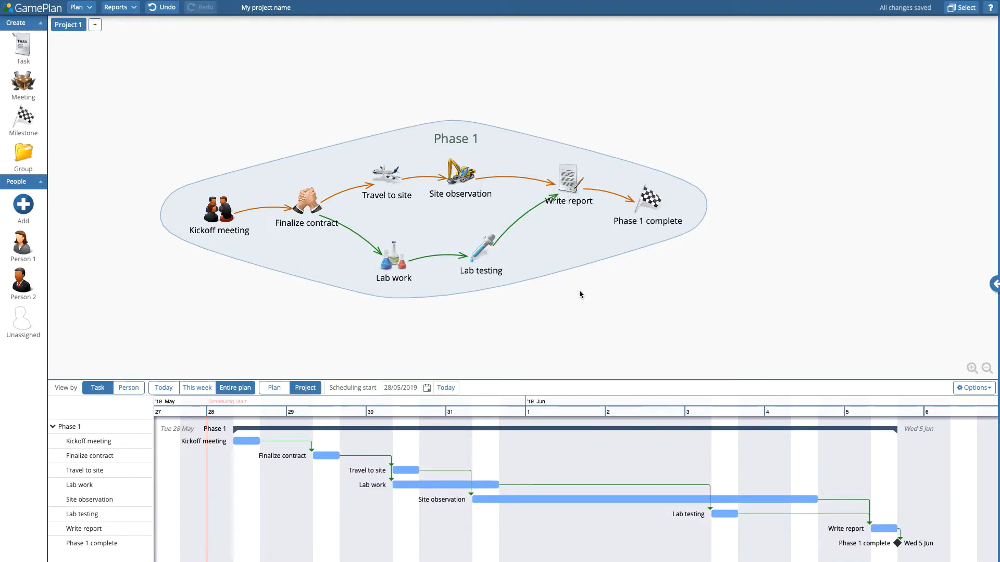
The Scheduler Is Resource-Leveled and Accurate to The Point
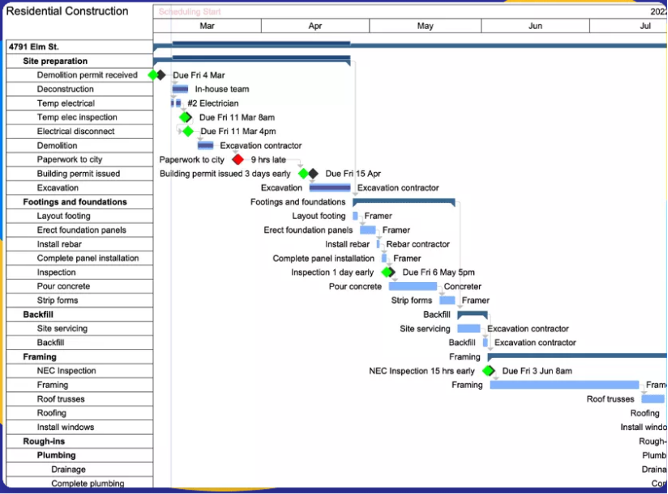
Another advantage of using GamePlan’s Gantt Chart tool is that the schedule is resourced-levelled. This means you’ll never have instances of:
- Team members being double-booked or burned out
- Having an overly unrealistic schedule
As you visually plan on the Whiteboard, a resource-levelled schedule is created automatically and presented on the GamePlan Gantt chart which shows if deadlines are possible.
Basically, you will be able to deliver tasks based on the availability and size of your team, so you can communicate the deliverable dates confidently.
This highly-creative and dynamic tool also empowers managers to deliver a positive user experience, allowing the team to plan their projects smarter and benefit from seamless project execution.
The GamePlan Tool Allows for Effective Communication and Collaboration
The tool allows team members to easily share the project plan in such a way that everyone understands it. Plus, the Whiteboard can be exported to an image file, and the Gantt chart can be saved in a PDF format.
Moreover, the plan can be easily shared online so that the project team can access it anytime, anywhere.
The tool also:
- Produces a daily agenda for everyone to follow, so the team has a clear direction of who needs to do what tasks and when they need to do them once the project is underway
- Helps track key tasks by marking them as complete or by entering timesheets–an important feature–as projects often experience unforeseen delays
- Ensures that the status of the project is up-to-date at all times
- Helps get to the bottom of project delays and demonstrates exactly how the delay affects all the project deliverables
- Promotes project buy-in from the team while encouraging relevant questions from the board, investors, and clients
In essence, the GamePlan tool empowers project managers with the tools to determine how to bring the project back on schedule by driving accurate and automatic planning scheduling and tracking.
GamePlan’s Gantt Chart Paves the Way for End-To-End Visual Planning
One of the primary advantages of using GamePlan’s unique Whiteboard is creating a workspace for visual planning and leveraging the benefits of an efficient tool for communication.
Additionally, visual planning allows everyone on the team to plan effortlessly and navigate the tool without prior training.
The Whiteboard helps communicate the agenda to the team, the board, the investors, and the clients. Clear communication lays the foundation for better understanding and ensures everyone is on the same page throughout the project lifecycle.
GamePlan’s Gantt Chart Sets the Benchmark for Accurate Project Costing
Managing cash flow is every business’ raging priority. In other words, it is critical to predict costs accurately and stick to the budget. The tool allows you to:
- Calculate precisely how much projects will cost to help plan budgets
- Create cost schedules that demonstrate when you will incur expenses
- Understand how unpredictable changes can affect a project and, by extension, the project cost
The Takeaway
Gantt Charts hold a special place in the field of project management software. Whether you use a free Excel Gantt Chart template or a free Gantt Chart maker online, your project stands to gain on multiple accounts. This includes improved productivity, better time and resource allocation, etc.
GamePlan’s Gantt Chart is the only product to deliver true resource-level project scheduling via a visual Whiteboard user experience, which keeps the project on time and within the predefined budget. Its other advantages include:
- Easy visual planning and reduced chances of errors or mistakes
- An accurate understanding of the project schedule as well as deliverables
- True costing of the project so that the project stays on budget
- In-depth understanding of the project plan, which enables buy-in from all stakeholders of the ecosystem
- Clear directions, which ensures that the project flows according to the timeline and the team in the loop
- Effortless, digital project tracking, which updates the schedule
Gantt Chart is a powerful visual tool every project manager needs to deliver projects successfully, every time. With Gantt Charts being scientifically proven to be the best tool to increase schedule comprehensibility, the sky is the limit for project managers today.
Subscribe To Our Newsletter
Get updates and learn from the best
More To Explore
Revolutionizing Collaboration with Concurrent Editing in GamePlan
Exciting news! We’re thrilled to announce a game-changing update to your favourite project planning and scheduling tool — introducing concurrent editing in GamePlan! Say goodbye
Empowering Remote Work with Resource-Specific Timezones
We’re excited to announce a significant enhancement to your project planning and scheduling experience — introducing resource-specific timezone support! In our era of remote work,


