It has just become much easier to keep your GamePlan schedule up to date!
Does your schedule show you tasks that were supposed to be finished yesterday? last week? last month even? You’re not alone. Our top enhancement request so far this year was to make it easier to update your schedule so that all unfinished tasks are scheduled from today onward.
At the top of the Gantt chart, there is now a Scheduling Start field. This defaults to the date that you originally created your plan.
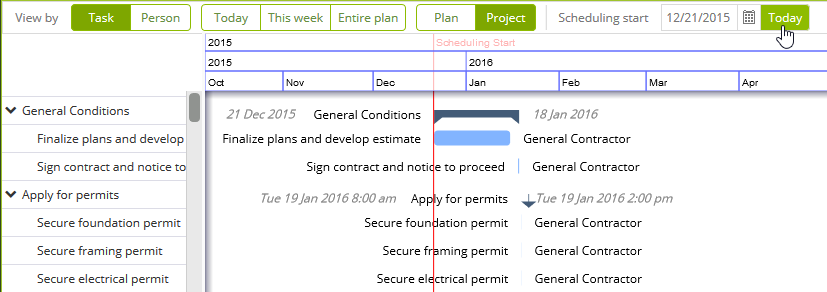
If you press the ‘Today’ button, your schedule changes with a smooth animation so that all incomplete tasks are scheduled from today. Confirmation of this is shown with a thin red line showing your scheduling start date. You can also use the calendar to set your scheduling start date to any date.

Like everything, this is hooked up to the Undo/Redo engine so you can try it at no risk.
Subscribe To Our Newsletter
Get updates and learn from the best
More To Explore
Revolutionizing Collaboration with Concurrent Editing in GamePlan
Exciting news! We’re thrilled to announce a game-changing update to your favourite project planning and scheduling tool — introducing concurrent editing in GamePlan! Say goodbye
Empowering Remote Work with Resource-Specific Timezones
We’re excited to announce a significant enhancement to your project planning and scheduling experience — introducing resource-specific timezone support! In our era of remote work,


