Export to Microsoft Excel
All GamePlan data can be exported to Microsoft Excel.
From the Reports menu, choose Excel report.
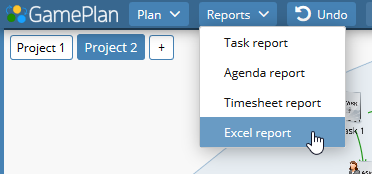
Depending on your browser settings, you may be asked to Open or Save the Excel file.
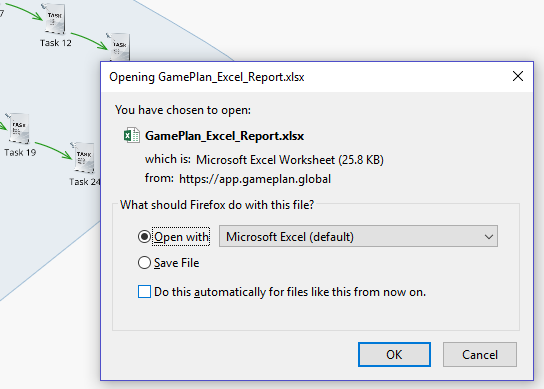
All data is output to one Excel workbook. The workbook contains multiple worksheets which contain different GamePlan reports. All reports in GamePlan are output to Excel. The Tasks by Person worksheet contains the most detail. It is the most suitable for doing further calculations on the schedule, such as cost calculations.
The Excel report always has the same name to facilitate linking to the latest scheduling data from other Excel workbooks or other applications.
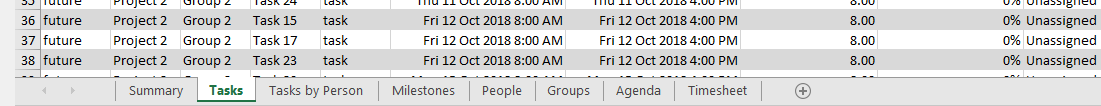
Because most software can import data from CSV, exporting the GamePlan data to Excel means that you can import GamePlan data into just about any other software with a CSV file.

