Have a Question?
-
Gantt chart
-
Getting Started
-
Groups
-
Hardware, OS & Browser Support
-
Import & Export
-
Links
-
Milestones
-
People
-
Sharing a plan
-
Tasks
-
Timesheets
-
Videos
-
Whiteboard
< All Topics
Print
How do I create a link?
Posted
Updated
ByCrane Harvey
To create a link between two items:
- click the first item on the Whiteboard to select it
- hover over one of the green link arrows
- click and drag the arrow towards the second item
- the arrow head will snap to the second item. Release the mouse button.
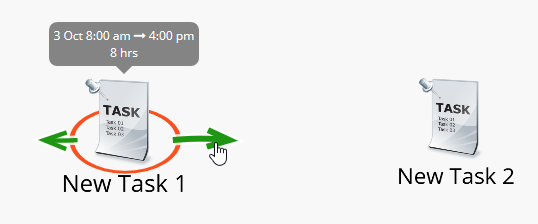
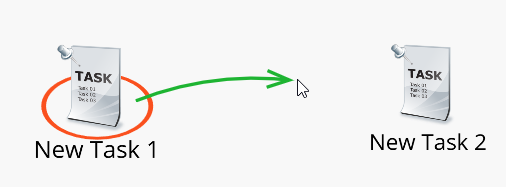
To delete a link, select it and press the keyboard delete key or click the red delete icon in the upper right corner of the window.
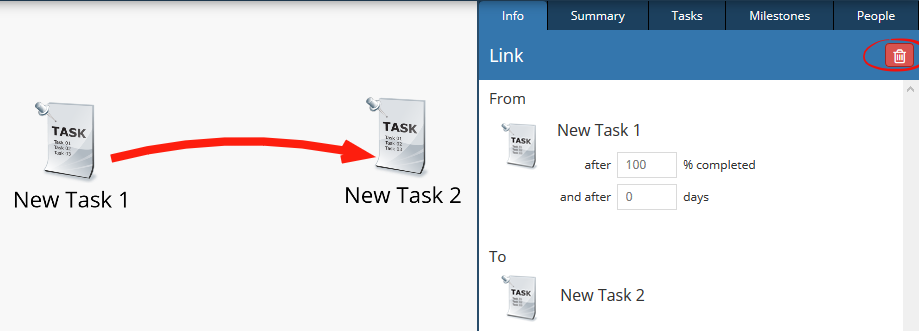
Table of Contents

