Have a Question?
-
Gantt chart
-
Getting Started
-
Groups
-
Hardware, OS & Browser Support
-
Import & Export
-
Links
-
Milestones
-
People
-
Sharing a plan
-
Tasks
-
Timesheets
-
Videos
-
Whiteboard
< All Topics
Print
How do I name a plan?
Posted
Updated
ByCrane Harvey
When you create a new plan, the default plan name is “New Plan ” followed by today’s date.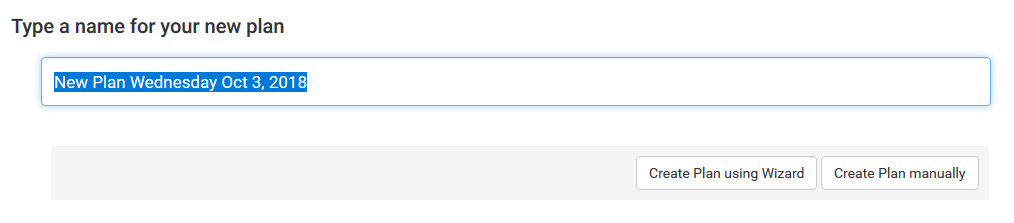
Type any name for your new plan. The default plan name is selected so that it will be replaced by whatever you type.
After your plan is created, you can still change the name at any time.
The easiest way to change the plan name is to click on the plan name in the toolbar above the Whiteboard.
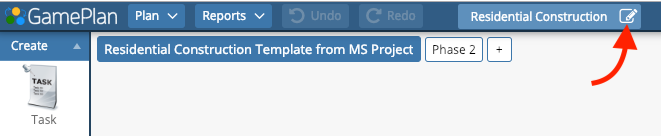
The Settings dialog will be displayed. Enter the new name in the Name field.
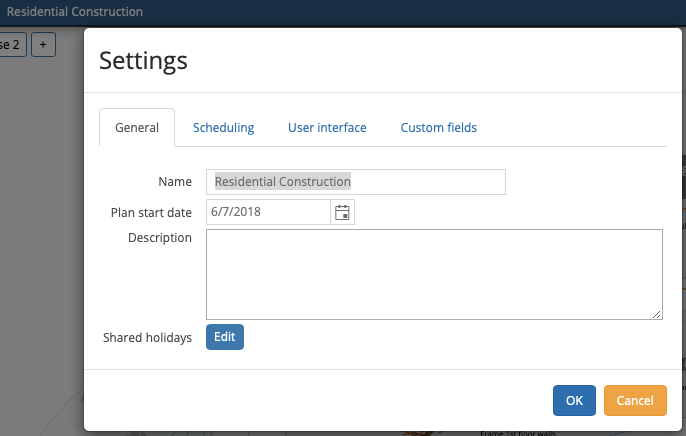
Alternatively, the Settings dialog can be accessed from the Plan menu.
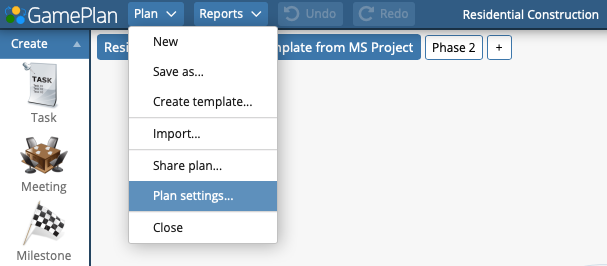
Table of Contents

