Have a Question?
-
Gantt chart
-
Getting Started
-
Groups
-
Hardware, OS & Browser Support
-
Import & Export
-
Links
-
Milestones
-
People
-
Sharing a plan
-
Tasks
-
Timesheets
-
Videos
-
Whiteboard
< All Topics
Print
The faster way to create a task
Posted
Updated
ByCrane Harvey
Most users create their first tasks with drag and drop.
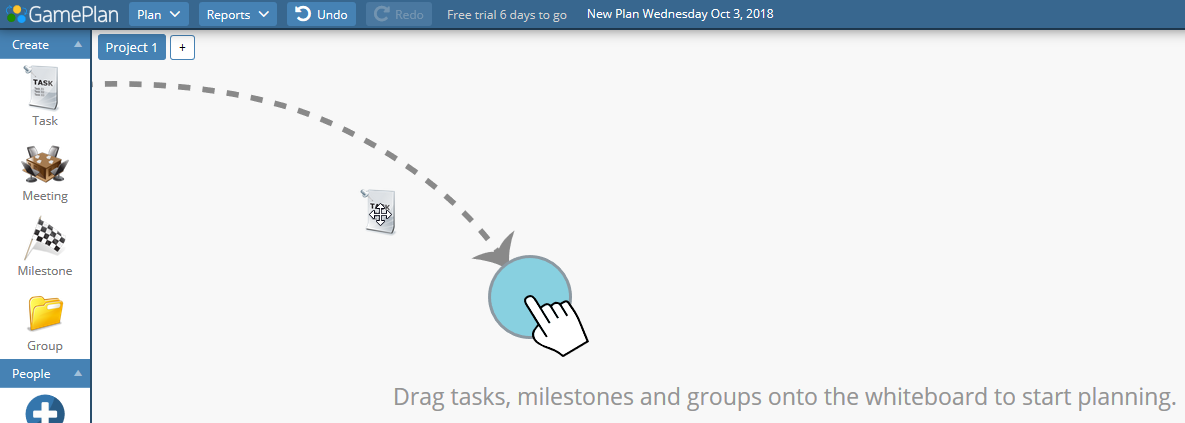
This is intuitive, however, once you create a number of tasks this way, even something as simple as drag and drop gets tedious.
There is a more efficient way to create tasks: double-click any empty space on the Whiteboard (not on an existing task) and the following dialog will be displayed:
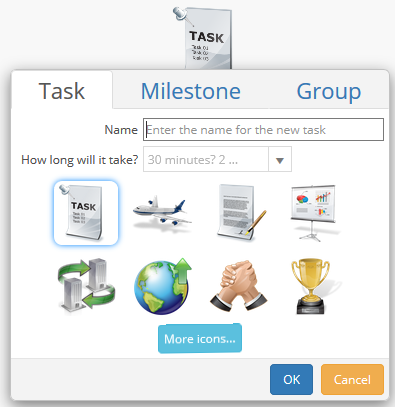
This allows you to create a task, a milestone or a group at the exact position on the Whiteboard where you double-clicked, which is faster than drag and drop.
Table of Contents

