What is a Link?
A link between two items specifies that the first item affects when the second item can start.
A link is shown on the Whiteboard with a green or red arrow between the two items. The red arrows show the critical path. Links are also shown in the Gantt chart.
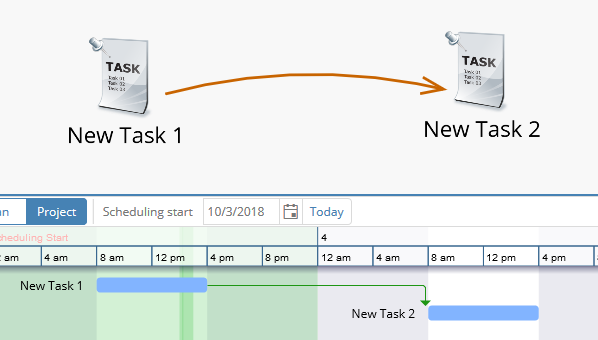
Links have two important benefits:
- a link affects the project schedule
- a link graphically shows a time-based, sequential relationship between two items
Links can be created from tasks, meetings, milestones and groups.
Links can be created to tasks, milestones and groups. Because a meeting takes place at a specified time, it does not make sense to link to a meeting, however in order that meetings can be shown in the project workflow, links can still be created to a meeting but this link will have no effect.
A link is how you associate a milestone with a task. You create a link from the task to the milestone.
To specify when a task can start, you should create a link to this task from the task that comes before it. This is better practice than using a start condition on a task to delay when the second task starts. If two tasks are linked and the first task does not get completed on schedule, the plan for the second task will automatically adjust to reflect this. This keeps your plan valid, accurate, and up to date based on your timesheets.

