When do I use timesheets?
Once your project is underway, it is important to track your project. Tracking your project ensures that your project schedule stays up to date.
When work on a task is performed, this work is either done on schedule, or it isn’t. (The work may be performed ahead of schedule or behind schedule).
If the work is done on schedule, you simply set the Percent complete for the task. The Percent complete field accepts integer values from 0 to 100. A 100% button exists to make it easy to set tasks fully completed.
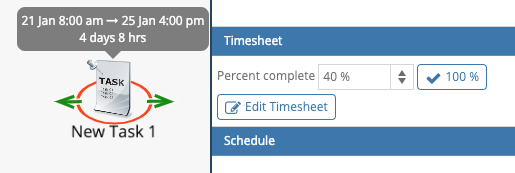
When a task is completed on schedule, the task status changes from Planned to Completed, the task fades on the Whiteboard, and the Gantt chart bar changes to show that work has been done on this task. The downstream schedule does not change because the task was completed on schedule. There were no delays, so nothing slides.
However, your tasks will not always be done on schedule. There are always unforeseen delays in any project. When work on a task is not done on schedule, you click the Edit Timesheet button.
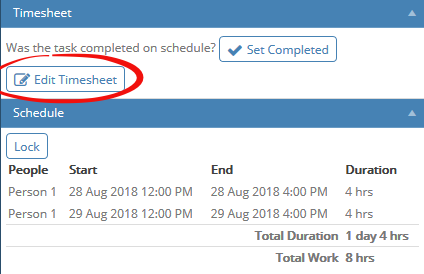
This brings up the Timesheet dialog and populates the timesheet with the scheduled work on the first day. In the image above, the Schedule pane shows that this task is scheduled to be worked on for 4 hours per day over two days. The timesheet only shows the schedule for the first day to make it easy to update your timesheet on a daily basis..
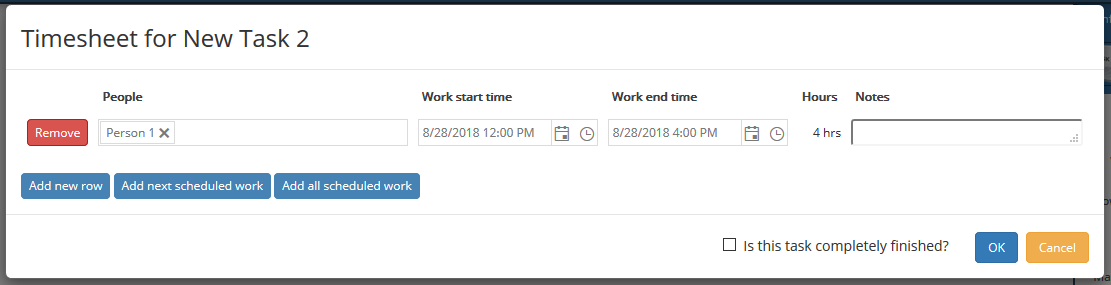
There are 3 buttons to make adding data to the timesheet easier.
Add new row creates a duplicate of the last row one day later.
Add next scheduled work adds one row populated with the scheduled work for the next time period.
Add all scheduled work adds all remaining scheduled work to the timesheet.
The last two buttons are inactive if they are not applicable.
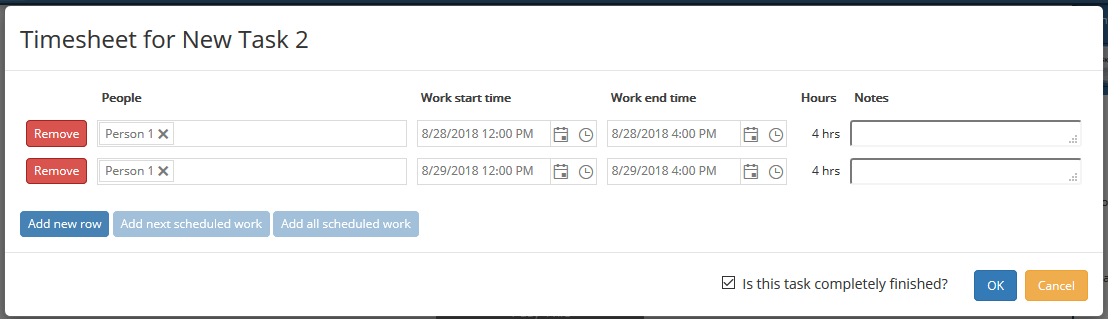
When a task is completely finished, it is important to specify this. This changes the status of the task from In Progress to Completed. We make this as easy as possible through a smart default value that changes based on the data in the timesheet.
To summarize, it is important to use timesheets to record the work done when tasks are not performed on schedule. This keeps the schedule valid and it also gives you a permanent record of the work carried out on the project. This is valuable data to capture. Analysing this data later is an important learning experience which leads to more accurate planning for future projects.
A mistake some people make is to use timesheets to control the plan. This is an incorrect use of timesheets. Timesheets should only be used to track the project by entering the actual work done on tasks.

