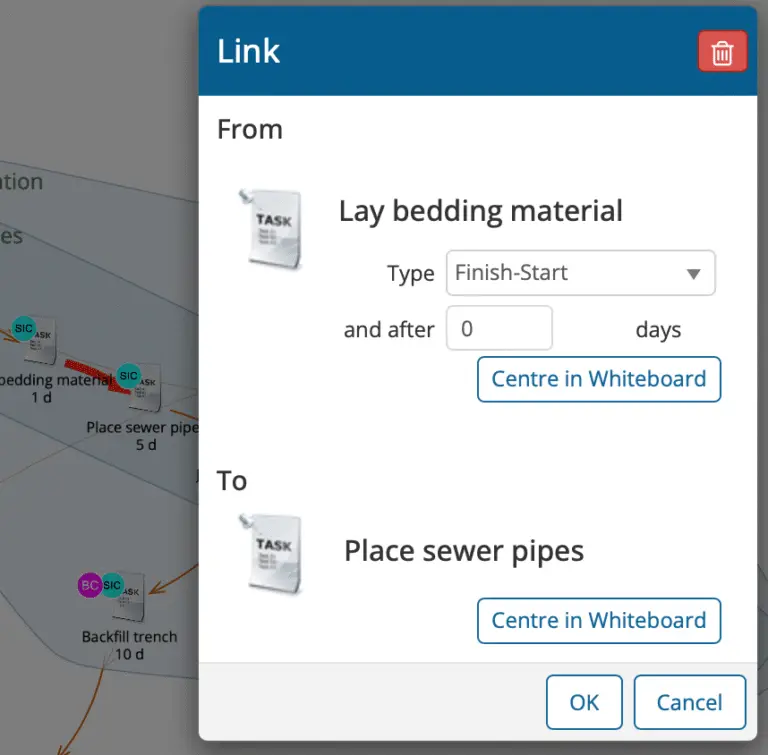Summary
August updates include features that make planning faster and collaboration easier. Highlights include easier milestone due date entry, a powerful new search tool on the Whiteboard, and the ability to share Plan Summary emails with your whole team.
Other enhancements include easier spreadsheet imports, horizontal scrolling in Gantt chart columns, quick link editing, and Gantt PDF lookaheads.
Search
Managing large plans is easier with the new search field in the toolbar above the Whiteboard. Search projects, groups, tasks, milestones, and resources with instant results.
As you type, a dynamic drop-down displays matching items.
Selecting an item centres it on the Whiteboard and displays its properties in the Data Panel.
Keyboard shortcuts for speed:
/– Activate search from the Whiteboard↑ / ↓ – Navigate results
Enter/Return – Centre on the selected item
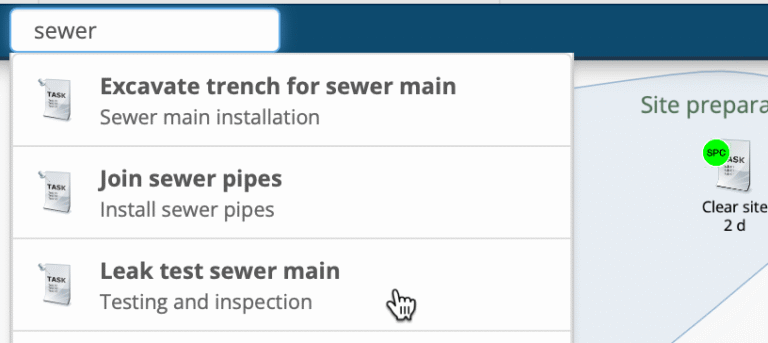
Easier Spreadsheet Imports
Importing tasks from spreadsheets is now much smoother:
Predecessors in different groups no longer require the group path specified, as long as the name of the predecessor is unique.
Ability to import tasks with commas in their names.
Ability to import % Complete and Earliest Start Date fields.
- Either commas or semi-colons can be used as separators, unless task names contain commas and then semi-colon separators must be used
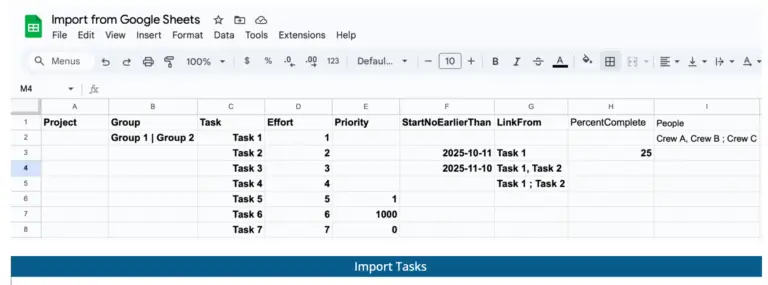
Easier Milestone Due Dates
When entering a milestone due date, the calendar now defaults to the actual date and time when the milestone is achieved in the schedule.
Before: The calendar always defaulted to Today, requiring extra clicks to reach the correct date.
Now: The most relevant date is pre-selected, so you can set milestones with fewer steps.
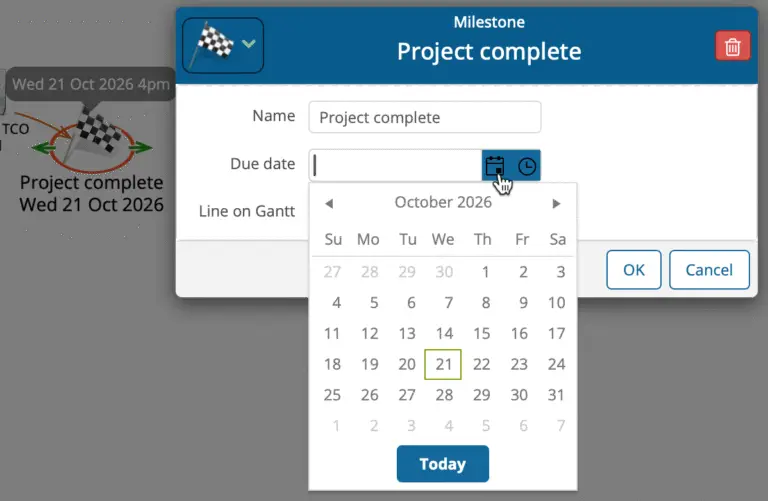
Plan Summary Emails for Shared Users
Daily Plan Summary emails, showing today’s tasks and any overdue work, can now be sent to more than just the plan owner.
When sharing a plan, you can choose whether each person also receives the summary email. (By default, this is turned off.)
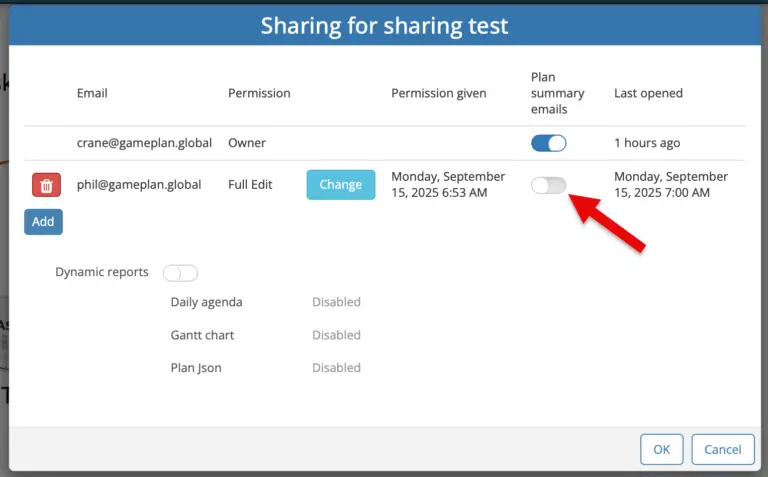
Horizontal Scrolling in Gantt Columns
Gantt chart columns on the web now support horizontal scrolling while keeping the Name column fixed on the left. This makes it easier to view right-hand columns without resizing your browser window.
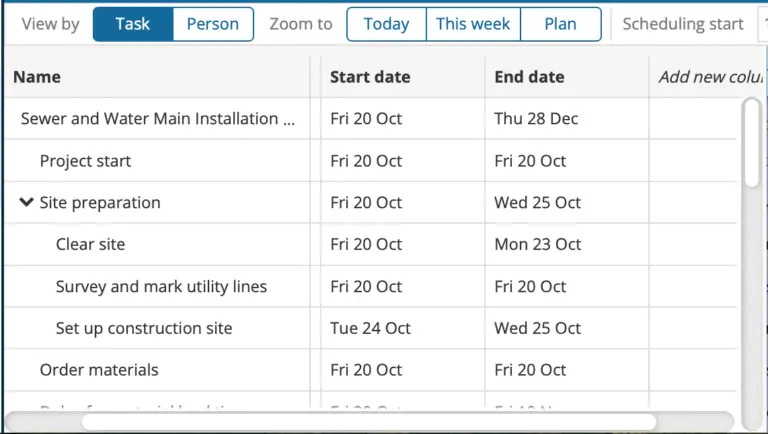
Lookahead Gantt Chart PDF
When exporting a Gantt chart to PDF, the export now defaults to the current date filter.
Example: With a 3-week lookahead filter applied, your PDF will default to that timeframe.
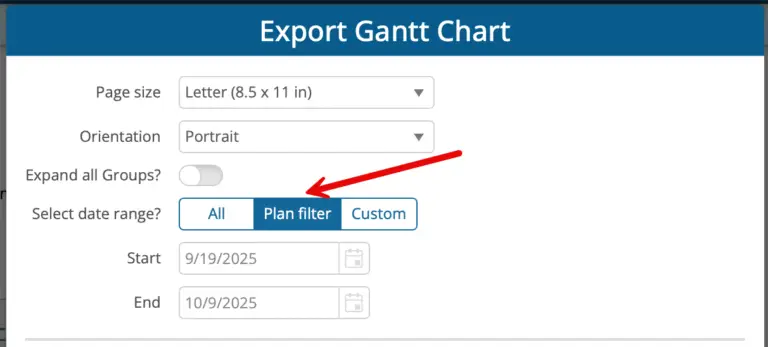
Quick Link Editing
Double-clicking a link now opens an Edit Link dialog:
Update link properties without opening the Data Panel.
Navigate directly to predecessors or successors using the Centre in Whiteboard button.