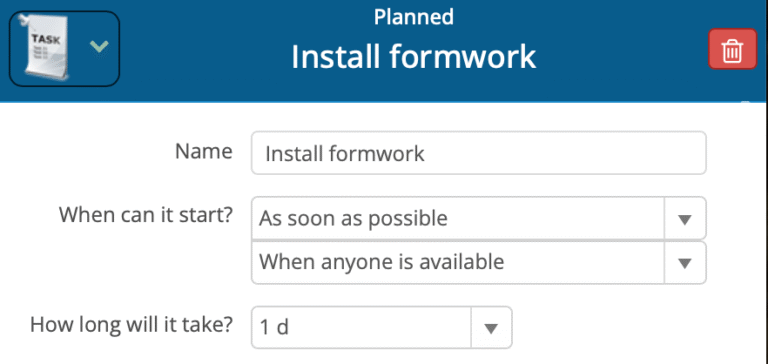Summary
In July we introduced updates focused on scheduling accuracy and ease of use. Highlights include filtering Whiteboard and Gantt views, support for negative lags, improvements to resource management, and faster ways to edit multiple tasks.
Whiteboard & Gantt Chart Filtering
You can now filter both the Whiteboard and Gantt chart by resource and date range.
A common use is Lookaheads — just click the Duration drop-down (e.g., 2 or 3 weeks) or enter a custom date range. Both views will instantly filter, making short-term planning simple and clear.
The filters are also honoured in exports:
Whiteboard Lookaheads → export to PNG
Gantt chart Lookaheads → export to PDF
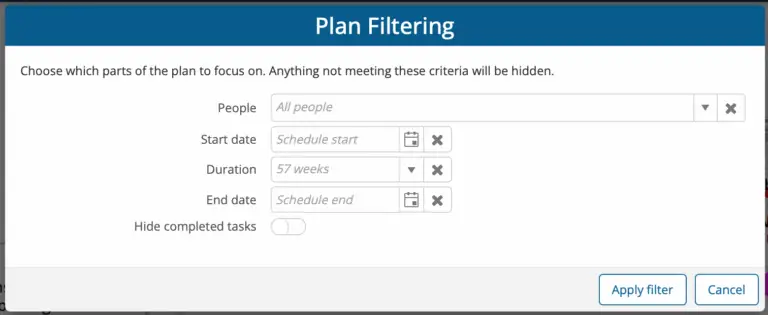
Negative Lags (Leads)
Some projects require ordering long-lead materials months in advance. With negative lags, you can now schedule those orders to start earlier than their successors would normally allow.
This ensures materials arrive on time without creating unnecessary storage or delays. Negative lags are clearly displayed with dashed arrows and flagged in the Data Panel so you know where they’re in use.
⚠️ Negative lags should only be used when absolutely necessary. Use Start-Start dependencies with positive lags wherever possible. But when you need a one-off early task, negative lags give you the control to schedule it accurately.
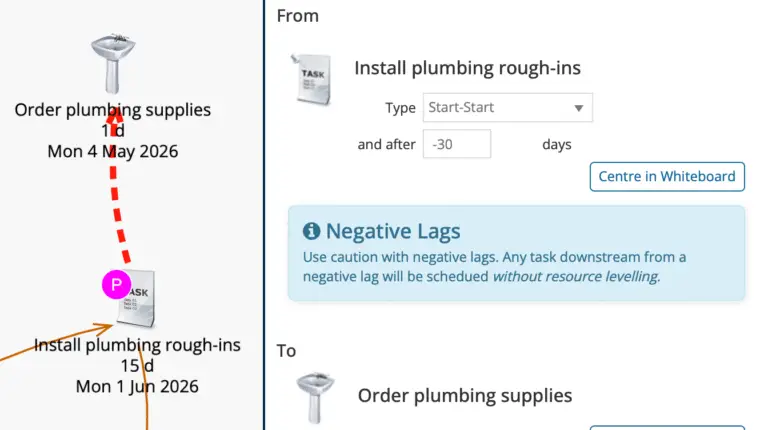
Easier Multiple Resource Selection
Updating multiple resources just got faster. Instead of Control/Command-clicking each one, simply Shift-select a range and edit them all at once.
This is especially useful when you need to apply the same working hours or other settings across many resources in a single action.
Default Resource Presentation
When you add a new people resource, its default icon is now a color-filled circle with initials.
This makes it easier to quickly see which resources are assigned to which tasks on the Whiteboard, improving readability at a glance. If you prefer, you can still swap in a custom image (like a headshot) for personalized visuals.
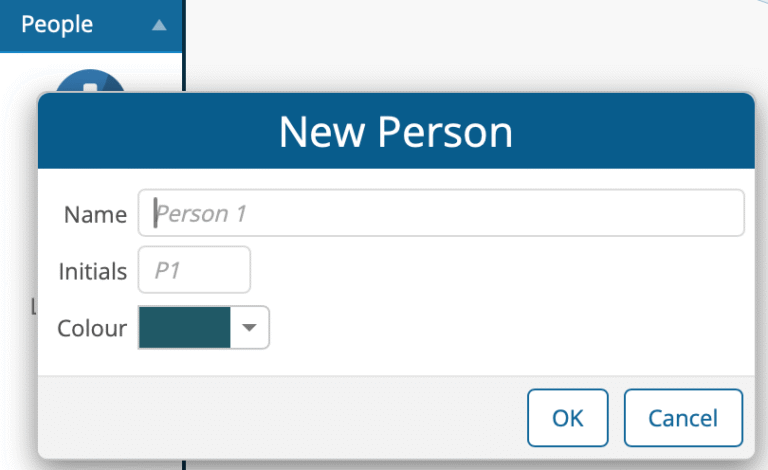
“When Can It Start?” Supports Multi-Task Editing
The When can it start? field lets you add constraints like earliest start dates or rules for resource availability.
Now, you can apply these rules to multiple tasks at once, saving time and ensuring consistency across your schedule. For example, set the same earliest start date on a group of tasks with just one edit.