The Costs tab is where you manage high-level cost settings for your Plan.
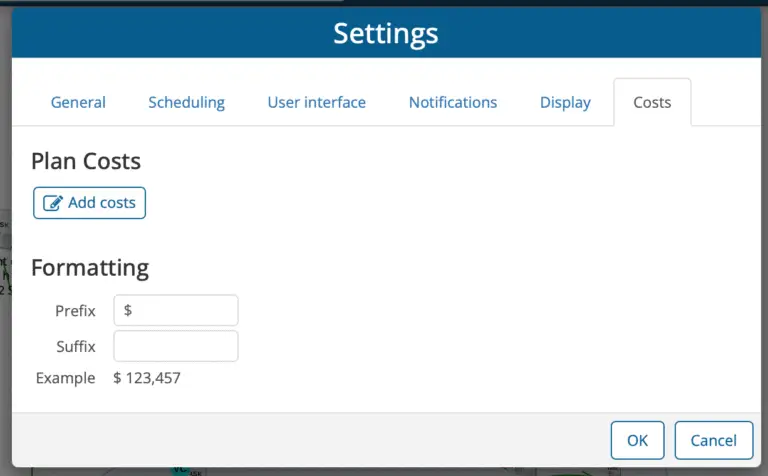
Plan Costs
Click Add costs to define plan-level costs. These can be fixed or variable, depending on how you want to capture expenses. This keeps costs tied to the plan as a whole, rather than to individual tasks or resources.
Formatting
You can set:
Prefix – For currency symbols (e.g.,
$,€,£).Suffix – For unit labels (e.g.,
USD,CAD,AUD).
The preview example updates automatically so you can confirm how numbers will appear.
This setup ensures cost data is displayed consistently, regardless of the currency or format you’re working in.
